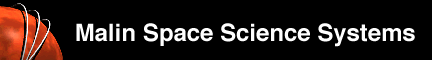 |
Mars Global Surveyor Mars Orbiter Camera Image Gallery
Instructions
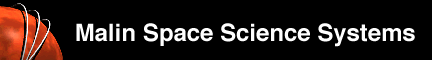 |
NOTE: What Does "Broken Icon" Mean?
When using the Malin Space Science Systems MOC Image Gallery, if you click on an image file and get this symbol, it means that the image is too big to be viewed with your web browsing software (e.g., Netscape, Internet Explorer, etc.). This is often the case for full-resolution MOC narrow angle images, because many of them are thousands of lines long (especially those that appear long and skinny in the map-projected icon view you see on your screen). When you see this broken icon, go back to the previous page, find the link to the image you want to download, and either click and hold down your mouse button (on single-button mouse) or select one of the other buttons (on multiple-button mouse) and hold down until a menu pops up. On this menu, select the option that allows you to save the linked material as a file (i.e., "Save this Link As" or "Download link to disk..."). Save it as "source" to your disk, then view the image using other software such as an image processing package.
|